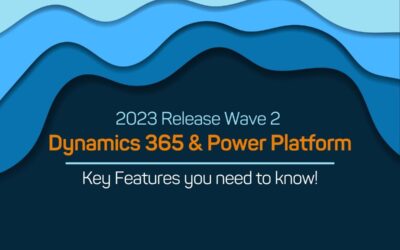Our team at Mercurius IT have produced a quick guide on Power Platform licensing because we have received so many questions about it from curious clients. There is a growing interest in using this suite of tools because there are so many functional Power Platform components that businesses of all types can take advantage of.
Power Platform allows you to automate many daily, repetitive business processes, which helps your staff free up more time to dedicate to other essential tasks. It can also aid your teams in building customised apps, creating rich data visualisations, and even building tailored chatbots, which you can embed into your apps.
We understand that the growing appeal of Power Platform comes from its use of low-code or no-code applications. We have seen a steady growth in our regular clients adopting the system and integrating applications such as Power Apps, Power BI, Power Automate, and Power Virtual Agents into their business processes.
These applications have built-in integration with Dataverse. You can effortlessly connect them with your Office 365 suite, Dynamics 365 tools, Azure resources, and a wide selection of popular third-party apps like Google, Facebook, and Instagram.
A Guide to Power Platform licenses
Before we dive deeper, we want to explain that Power Platform licensing can be very complicated. We hope this overview can clarify things, help you identify situations where adopting this solution will benefit you, and simplify license selection to meet your needs.
Note: We have avoided quoting licensing costs because Microsoft can change them at any time. If you would like a cost breakdown, please contact us at Mercurius IT. We can help assess your needs and calculate the costs of your Power Platform user licenses.
We are also aware that while more businesses are becoming knowledgeable about Power Platform applications, understanding license options and how to obtain and maintain them needs more clarification. How your organisation uses the system will affect how much value you draw from it.
Working with Mercurius really helped us think about how we could improve our business. Their solution has addressed many of the problems we faced and has made a real difference to our business productivity; ultimately helping our bottom line.
Connect with Mercurius IT for Power Platform Licensing
Essential Power Platform licenses
At the time of writing, there are three basic Power Platform license types:
- Power Apps Premium
- Power Apps per app
- Power Apps Pay-As-You-Go
Your existing Microsoft Office 365 and Dynamics 365 licenses include a nested Power Apps license. This allows you to use basic Power Apps features for standard services like OneDrive, Dynamics 365, or SharePoint without the need for additional licensing. If your application development stays within these parameters and doesn’t require premium connectors, your current licenses provide the necessary access.
Note: If you choose Power Apps Pay-As-You-Go, licence billing is enabled at the environment level. All applications you use will be charged through your Azure subscription. However, you can opt out of certain apps if they are not needed. If you change your mind later, they can only be used with the Power Apps Premium license, so keep this in mind when choosing the right license for your needs.
Key considerations in licensing
Your existing Office 365 licenses offer “seeded” Power Apps capabilities. This includes the flexibility to build unlimited canvas apps using standard “free” connectors (currently, nearly half of the available connectors).
You can connect your Power Apps to familiar Microsoft data sources like SharePoint lists, Dataverse, or Power BI dashboards. Your Office 365 license provides the necessary use rights for simple canvas Power Apps that leverage SharePoint lists.
However, the licensing breakdown includes limited Power Apps usage—typically up to two Power Apps utilising standard connectors within their corresponding data environments. Expanding your Power Apps footprint with more apps, premium connectors, model-driven apps, or increased storage and API capacities requires either ‘per app’ or ‘per user’ licensing.
The ‘per app’ model allows individual users to run applications aligned with defined business scenarios, unlocking the full capabilities of Power Apps. One ‘per app’ license entitles a user to run up to two custom apps and access one custom portal. For example, to license Anne for three apps and Sue for two, you would need three ‘per app’ licenses. Notably, users requiring access to the same app across multiple environments must be licensed for each environment.
The ‘per user’ licensing model offers more flexibility for users who need to run multiple custom applications, granting them access to all of Power Apps’ capabilities. While ‘per user’ licenses come with Dataverse database, file capacity, and daily API request limits, they provide a comprehensive solution for users who frequently leverage custom-built Power Apps solutions.
Case Study
Choosing the best licensing models for businesses
Deciding on your business Power Apps licensing plan needs careful assessment of your specific needs. Consider these key factors when making your decision:
- Number of Applications: The’ Per App’ plan may be most cost-effective for a small number of apps (1-2) with broad user access. If you need three or more multi-user applications, ‘Per User’ licensing becomes a better choice.
- Application Types: Decide whether canvas or model-driven apps best suit your requirements. Remember that canvas apps may need separate development for web and mobile access.
- Capacity Needs: Assess your apps’ storage requirements. ‘Per App’ licenses offer 5GB database capacity per tenant, while ‘Per User’ provides 10 GB.
- Business Seasonality: If app usage is highly seasonal, the ‘Pay-As-You-Go’ model may be better due to its flexibility despite higher monthly costs.
- External Users: If your apps will used by remote workers, factor in the need for Power Apps Pages and their associated licensing costs.
- Future Growth: Your license choice should align with the anticipated expansion of Power Apps usage within your organisation, allowing for continued automation of many of your business processes.
Conclusion
At Mercurius IT, we are passionate about helping businesses like yours to overcome their most intricate challenges. We invite you to contact us to discuss your specific needs. We will work with you to identify the optimal solution for your Power Platform license choice and integration.