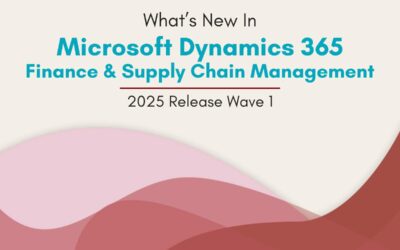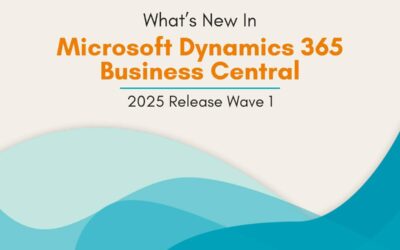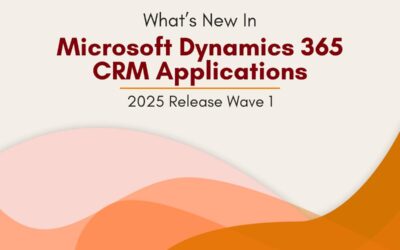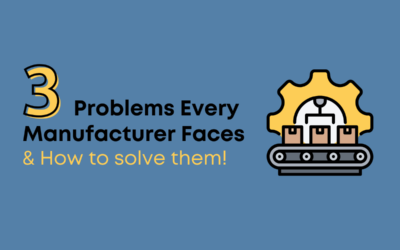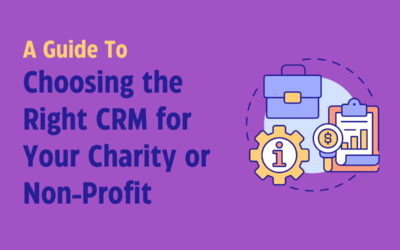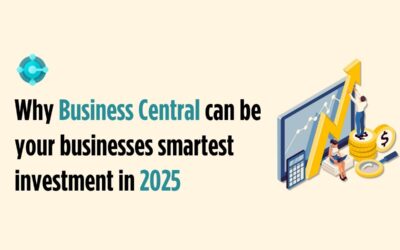Embarking on the journey of selecting an ERP system can be overwhelming. Once you have set your sights on Microsoft Dynamics 365 Business Central, the task of choosing the right partner to implement it might seem like an additional burden. However, there is good news! The process doesn’t have to be daunting.
Whether you’re implementing an ERP system for the first time, transitioning from another platform, upgrading from your existing Dynamics NAV solution, or simply seeking an new support partner, we’ve simplified the process into five manageable steps to help you pinpoint the ideal Business Central partner for your enterprise.
1. Wishlist
The initial and most importance stage is to take some time to look into your own business operations. Engage with each department to grasp your business processes, pain points, goals, and priorities.
Using these insights, create a wishlist that encapsulates your requirements. Decide what constitutes your ideal Business Central partner and assign a score from 1 to 5 based on its significance to your business. For example:
- Do you require your partner to be physically close to your offices? If so, how close?
- Is prior experience in your industry indispensable? Or are your business processes relatively standard?
2. Research
Compile a shortlist of Business Central partners to engage with. Now you have your key requirements outlined, this task becomes more streamlined.
Conduct a quick search using terms like ‘Dynamics 365 Business Central (your region)’ or ‘Dynamics 365 Business Central (your industry)’ to identify prominent players in the market.
Additionally, consider reaching out to your professional network and seek recommendations from peers who have undergone similar selection processes to get further insights.
Unhappy with Your Dynamics 365 Partner?
Switch to a partner that boosts efficiency and drives success.
3. Engagement
The next stage is to make that initial contact with each of the partners you found in your research. This can be done with a quick email or phone call, just to make the partner aware that you are interested in talking more.
Let them know whether you’re looking at a new implementation, upgrade or service offering and how many users you have. Then set up a 30-minute phone call where you can discuss further details and ask more questions.
At this stage, you need to bring your wishlist back out. Talk with each partner to understand which of your requirements they meet and how.
Give them a score from 1 to 5 depending on the extent to which they satisfy each requirement – 5 being totally satisfied and 1 being not satisfied at all.
Note: If you’re upgrading your existing NAV implementation and want a quote or proposal as part of your comparison, you’ll likely need to send a copy of your NAV object file to each partner so they can see exactly what’s going on in your system.
Don’t worry, this doesn’t share any of your data – the object file simply shows any changes made to the original software, giving an indication of how simple or complex an upgrade might be.
Ready to Upgrade from NAV to Business Central?
Unlock new features, cloud benefits, and powerful insights.
The next stage is to initiate contact with each identified partner you found in your research.
This can be done through a brief email or phone call expressing interest in further discussions.
Let them know whether you’re considering a new implementation, upgrade or seeking services, and indicate the number of users in your system.
Schedule a 30-minute call to delve deeper into the specifics and ask any additional questions.
During these discussions, refer back to your wishlist and evaluate how each partner aligns with your requirements. Give them a score 1-5 depending on the extent to which they satisfy each requirement – 5 being totally satisfied and 1 being not satisfied at all.
Note: If you’re upgrading your existing Dynamics NAV or Business Central implementation and seeking a quote or proposal, you’ll likely need to provide a copy of your Business Central object file to partners so they can see exactly what’s going on in your system. Don’t worry though as this doesn’t share any of your data, the object file simply shows any changes made to the original software, giving an indication of how simple or complex the upgrade may be.
While you’re chatting, keep a mental checklist of some key questions below. If something doesn’t feel right, try to work out why. Your gut feeling is usually right.
- Do they clearly understand your objectives and requirements?
- Are they genuinely excited to work with you?
- Do they keep their commitments and promises?
- Do you feel comfortable discussing your most critical business processes with them?
- Are the resources advertised during the sales cycle the same resources that will be assigned to your business?
- Can they recommend ways for your organisation to improve based on best practices and experience?
- Are they invested in the success of your organisation?
- Do you have direct access to key individuals in their organisation?
- Are you confident that they would pick up the phone at midnight if your system was down?
- Would they be willing to withdraw from the selection process if it was in the best interest of your company?
4. Decision
Now to make your final decision. Multiply the importance of each requirement by the partner’s ability to satisfy it, then total them up to give each partner an overall score.
However, we’re not suggesting that you make such a huge decision based on a numbers game. Sit with your internal team and talk through the benefits and drawbacks of working with each Partner, starting with the highest scoring, before making your choice.
Now it’s time to make your final decision. Evaluate each partner’s overall suitability by multiplying the importance of each requirement by their ability to fulfil it, then aggregate the scores.
However, we’re not suggesting to solely rely on numerical metrics for such a huge decision. Gather your team and discuss the benefits and drawbacks of each partner, beginning with the highest scoring, an deliberate on the best fit for your organisation.
5. Match
Congratulations, you’ve found the perfect Business Central partner for your business! Now’s the time to reach out to your chosen partner a call and let them know you’d like to work with them.
By following this structured approach, you can navigate the partner selection process with clarity and confidence, ensuring a fruitful partnership with Microsoft Dynamics 365 Business Central.
If you’d like to talk more about finding your perfect Business Central partner, please get in touch. Our advice is always impartial and no-obligation.