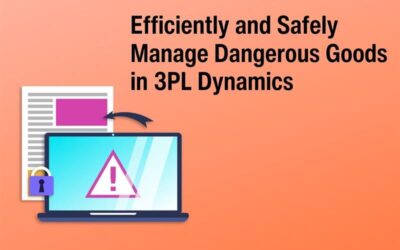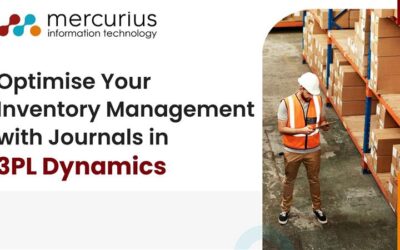Fuel prices are notoriously unpredictable, posing a significant challenge to businesses with tight profit margins. How can you ensure these volatile costs don’t erode your profits or leave your pricing outdated?
Boltrics offers a solution with its Advanced Fuel Clause Surcharge functionality. Previously, we explored how to integrate rising fuel costs into your system. This feature provides an advanced method for accurately managing the fluctuations in fuel prices.
Introducing the Advanced Fuel Clause in 3PL Dynamics
The Advanced Fuel Clause Surcharge is designed to help you efficiently manage the financial impact of fluctuating fuel costs. By establishing a base price and using customizable rules, you can dynamically adjust to fuel price changes, ensuring your pricing remains accurate and responsive.
Scenario 1: Fuel Price Change Method – Match
The “Actual fuel price” list is used as the baseline in this scenario. To initiate the calculation of the new fuel surcharges, select the effective date for the surcharge. The accompanying image illustrates the outcome of this calculation.
Note: The “Last” calculation method was used in this example. If “First” were chosen, the “Price per date” on 7-10-2023 would be 1.02 EUR, and on 14-10-2023 it would be 1.15 EUR. Other options would yield different values: 1.28571 EUR [Average], 1.02 EUR [Minimum], 1.84 EUR [Maximum].
Scenario 2: Fuel Price Change Method – Any
Here, the “Any” method triggers an immediate surcharge percentage increase with any change in fuel prices. This approach ensures that your pricing adapts instantly to fluctuations.
Scenario 3: Fuel Price Change Method
Main Fuel Clause Reference
This method calculates the surcharges based on a specified main fuel clause reference, using the same actual fuel prices and surcharges as in Scenario 1.
Scenario 4: Fixed Percentage
For cases where no further calculations are needed and a fixed surcharge percentage is preferable, the “fixed” method is ideal. Setting the calculation method to “fixed” activates the fixed percentage field. The system will then apply the specified percentage, ignoring other configuration fields.
Ready to elevate your business with innovative IT solutions? Contact us for tailored strategies and unmatched support.
Do you have a question?
Interested in seeing the solution in action? Book a free demo with us today!