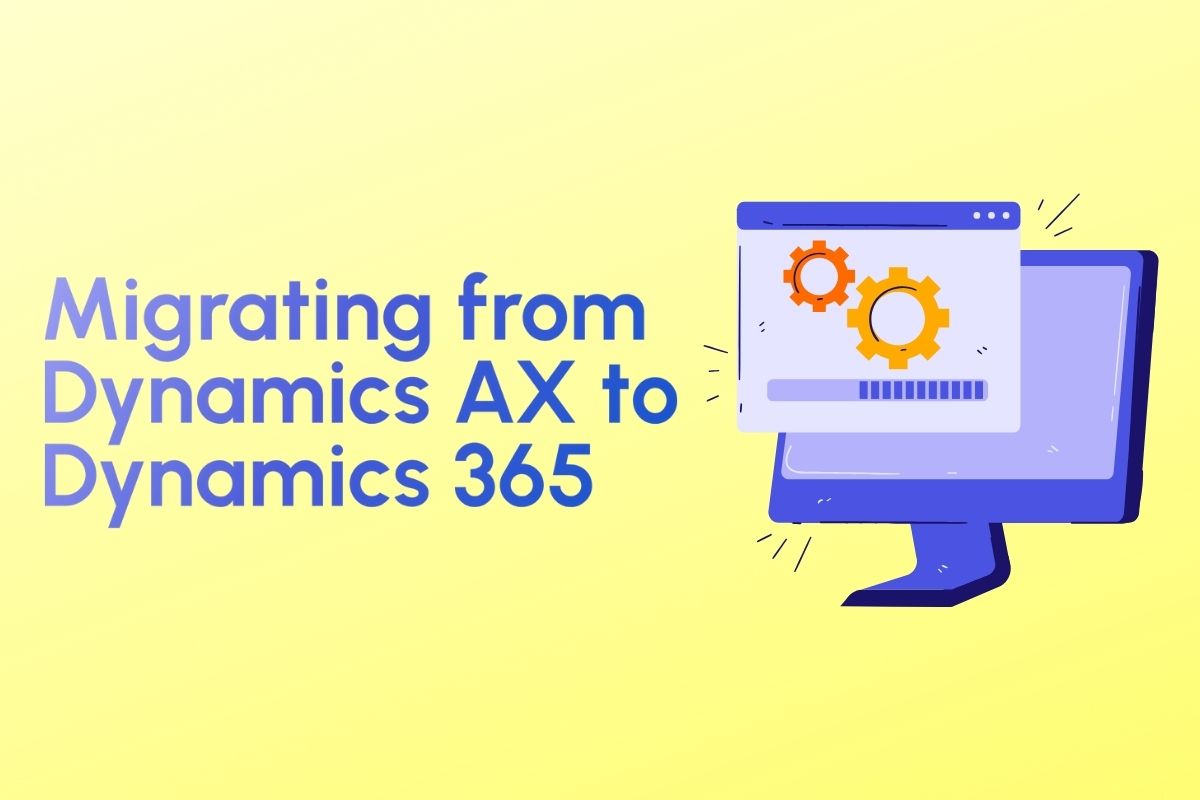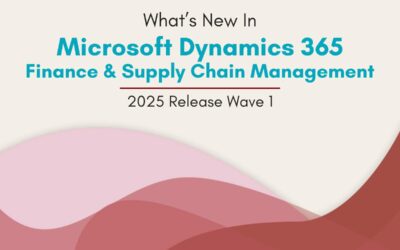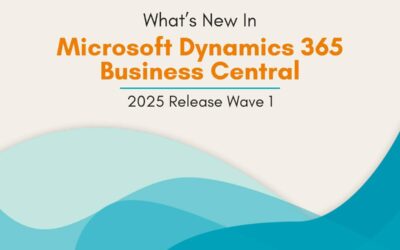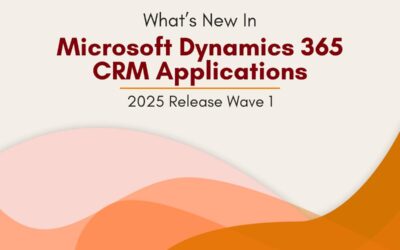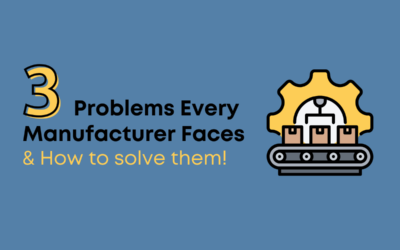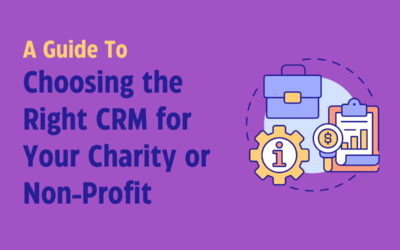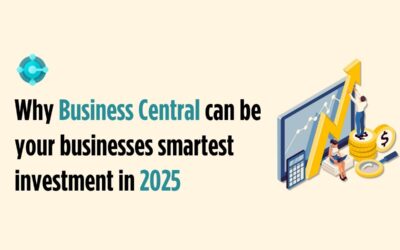Migrating from Dynamics AX to Dynamics 365 can seem like a daunting task, but with the right strategy and preparation, it can lead to significant improvements in your business operations.
The Dynamics 365 platform offers enhanced features, better integration capabilities, and a more user-friendly experience, making it a great choice for those looking to upgrade from Dynamics AX.
Through this blog post, we’ll explore detailed tips and strategies to ensure a smooth transition from Dynamics AX to Dynamics 365, and how Mercurius IT can assist you throughout the migration process.
Understanding the Differences: Dynamics AX vs. Dynamics 365
Before getting into the migration process, it’s essential to understand the key differences between Dynamics AX and Dynamics 365.
Dynamics AX, traditionally an on-premises ERP solution, has served businesses well for many years. However, Dynamics 365, its successor, is a cloud-based solution that integrates ERP and CRM functionalities, offering greater flexibility, scalability, and access to the latest features and updates from Microsoft.
Key differences include:
- Deployment: Dynamics AX is on-premises, while Dynamics 365 is primarily cloud-based (with on-premises options still available).
- Updates: Dynamics 365 receives automatic updates, ensuring you always have access to the latest features.
- Integration: Dynamics 365 seamlessly integrates with other Microsoft services, such as Office 365 and Power BI
- Customisation: Effortlessly extend your solution through third-party Extensions, helping meet unique requirements
- Scalability: Dynamics 365 offers better scalability options, making it more suitable for growing businesses.
Step-by-Step Guide to Migrating from Dynamics AX to Dynamics 365 F&O
1. Assessment and Planning
Assessment: Begin by assessing your current Dynamics AX environment. Identify the modules and customisations being used and understand how these are mapped in Dynamics 365. Evaluate the data you need to migrate and the processes that will change.
Planning: Create a detailed migration plan. This plan should include timelines, resource allocation, risk assessment, and a communication strategy. Consider engaging with a migration partner who has experience in Dynamics 365 migrations. Mercurius IT can provide expert guidance during this crucial planning phase.
2. Data Cleanup and Preparation
Data Cleanup: Clean up your data in Dynamics AX. Remove obsolete or redundant data and ensure the remaining data is accurate and up-to-date. This step is crucial to prevent data integrity issues during migration.
Data Mapping: Map your data fields in Dynamics AX to their corresponding fields in Dynamics 365. This mapping ensures that data is accurately transferred and accessible in the new system. Mercurius IT can assist with data mapping to ensure a seamless transition.
3. Customisation and Integration
Customisation Review: Review existing customisations in Dynamics AX. Determine which customisations are necessary and whether they can be replicated in Dynamics 365. Dynamics 365 offers many built-in features that might replace the need for some customisations.
Integration Planning: Plan for integration with other systems. Dynamics 365’s API capabilities allow for robust integrations with various third-party applications. Ensure your integration strategy aligns with your business processes. Mercurius IT specialises in creating seamless integrations tailored to your business needs.
4. Testing and Validation
Sandbox Environment: Utilises a sandbox environment to test the migration process. This testing environment allows you to identify and resolve issues without impacting your live data.
User Acceptance Testing (UAT): Conduct comprehensive user acceptance testing. Involve key stakeholders and end-users to validate that the migrated data and processes meet business requirements. Mercurius IT can facilitate UAT to ensure the entire process runs smoothly.
5. Training and Change Management
Training: Develop a training program for end-users. Dynamics 365’s interface and features may differ significantly from Dynamics AX, so adequate training is essential for a smooth transition.
Change Management: Implement a change management strategy. Communicate the benefits of Dynamics 365 to your team and address any concerns. Support from leadership and effective communication can ease the transition. **Mercurius IT** offers comprehensive training and change management services to help your team adapt quickly.
6. Go-Live and Post-Migration Support
Go-Live Preparation: Prepare for the go-live event by finalising your migration plan, ensuring all data is accurately transferred, and conducting final tests.
Post-Migration Support: Provide post-migration support to address any issues that arise after going live. Continuous monitoring and support ensure the system operates smoothly. Mercurius IT provides ongoing support to ensure your Dynamics 365 environment remains optimised.
Upgrade from AX to D365 Easily
Discover essential tips for a hassle-free upgrade from Dynamics AX to Dynamics 365. Optimize your migration process.
Benefits of Migrating to Dynamics 365
Migrating to Dynamics 365 offers numerous benefits that can enhance your business operations:
- Enhanced User Experience: Dynamics 365’s intuitive, modern interface improves user experience and productivity.
- Better Integration: Seamless integration with other Microsoft products and third-party applications enhances operational efficiency.
- Scalability: Dynamics 365’s cloud infrastructure allows businesses to scale resources based on demand.
- Real-time Data Access: Access real-time data from anywhere, facilitating better decision-making.
- Regular Updates: Automatic updates ensure access to the latest features and security improvements.
- Advanced Analytics: Built-in analytics and reporting tools provide deeper insights into business performance.
Key Considerations for a Successful Migration
Compatibility and Compliance: Ensure that your new Dynamics 365 environment is compatible with your existing infrastructure and complies with industry regulations. This includes checking for any specific compliance requirements related to data storage and processing in the cloud.
Performance and Scalability: Plan for performance optimisation and scalability. Dynamics 365 offers various options to scale resources as your business grows. Regularly monitor system performance to ensure it meets your business needs.
Security and Data Privacy: Security is paramount when migrating to a cloud-based solution. Implement robust security measures, such as multi-factor authentication, data encryption, and regular security audits. Ensure that data privacy policies are in place and comply with regulations such as GDPR.
Cost Management: Understand the cost implications of moving to Dynamics 365. While the cloud-based solution can reduce hardware and maintenance costs, it’s essential to manage subscription costs and plan for any additional expenses related to customisations and integrations.
Common Challenges and How to Overcome Them
1. Data Migration Issues
Challenge: Data migration can be complex and prone to errors.
Solution: Conduct thorough data mapping and validation. Use data migration tools and services to streamline the process and ensure accuracy. Mercurius IT can help mitigate data migration challenges with their expertise.
2. Customisation Gaps
Challenge: Existing customisations in Dynamics AX may not directly translate to Dynamics 365.
Solution: Evaluate the necessity of each customisation. Leverage Dynamics 365’s built-in features to minimise custom development. Where necessary, develop new customisations using Dynamics 365’s extensibility framework. Mercurius IT can develop and implement the necessary customisations tailored to your business needs.
3. User Adoption
Challenge: Users may resist changing from a familiar system to a new one.
Solution: Invest in comprehensive training and change management programs. Highlight the benefits of Dynamics 365 and provide ongoing support to ease the transition. Mercurius IT’s training programs ensure a smooth user adoption process.
4. Integration Complexities
Challenge: Integrating Dynamics 365 with other systems can be challenging.
Solution: Plan integrations thoroughly. Use Microsoft’s integration tools and APIs to facilitate seamless connectivity. Engage with integration specialists if needed. Mercurius IT excels in creating robust integrations, ensuring seamless connectivity with other systems.
Effortless AX to D365 Migration
Learn how to migrate from Dynamics AX to Dynamics 365 with ease. Follow our best practices.
How Mercurius IT Can Help
Expertise: With years of experience working with Dynamics 365 products, Mercurius IT has the expertise to guide you through every step of the migration process. Our team understands the intricacies of both platforms and can ensure a smooth transition.
Customised Solutions: We tailor our migration approach to your specific business needs. From data mapping and cleanup to customisation and integration, our solutions are designed to fit your unique requirements.
Comprehensive Support: Our support doesn’t end after you go-live. Mercurius IT offers ongoing support and maintenance to ensure your Dynamics 365 environment remains optimised and your team is well-equipped to leverage its full potential.
Training and Change Management: We provide extensive training and change management services to help your team adapt to Dynamics 365, ensuring a smooth transition and maximising user adoption.
Seamless Integrations: Our team excels in integrating Dynamics 365 with other systems, ensuring seamless connectivity and enhancing overall business efficiency.
Migrating from Dynamics AX to Dynamics 365 can transform your business operations, offering enhanced functionality, better integration, and improved scalability.
By following a structured migration plan and addressing key considerations, you can ensure a smooth transition and unlock the full potential of Dynamics 365.
Mercurius IT is here to assist you at every step, providing expert migration services, training, and ongoing support. Embrace the change, invest in training and support, and leverage the powerful features of Dynamics 365 to drive your business forward.