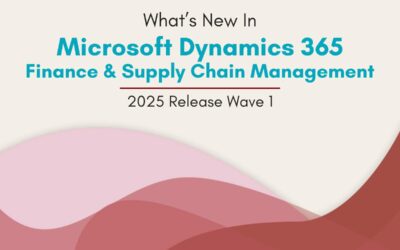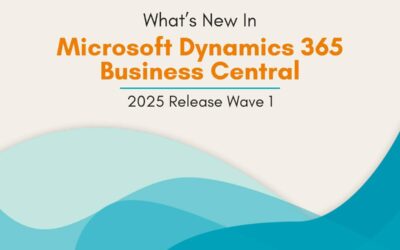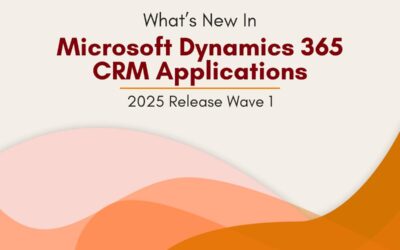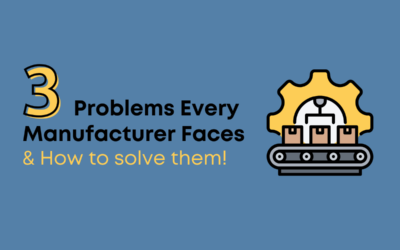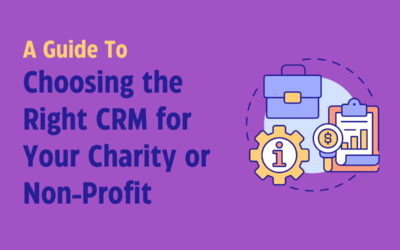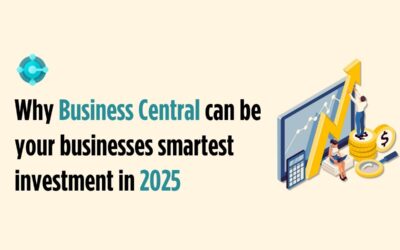The Dynamics 365 and Microsoft release plan for the 2024 release wave 2 announces the latest updates to customers as features are prepared for release.
You can browse the release plan online (updated throughout the month), view it in the Release planner, or download the information as a PDF file, updated with every publication.
The plan for 2024 release wave 2 covers new features for Dynamics 365, which will be released from October 2024 through March 2025.
Microsoft Dynamics 365 continues to evolve, bringing powerful tools to businesses worldwide. The Microsoft Dynamics 365 2024 wave 2 release introduces new features and enhancements to boost productivity, streamline operations, and offer deeper insights.
Here’s a breakdown of what you can expect from this upcoming release.
What is Dynamics 365 Finance and Operations?
Dynamics 365 Finance and Operations (D365 F&O) is a cloud-based ERP solution that integrates essential operational processes such as supply chain, financials, sales, purchase orders, inventory, production, and distribution. It comprises two ERP applications: Dynamics 365 Finance and Dynamics 365 Supply Chain Management.
These can be deployed separately, allowing businesses to customise their ERP setup according to their specific requirements. However, many organisations use both applications together, forming a cohesive and comprehensive ERP system.
D365 F&O mainly targets medium to large enterprises needing robust ERP solutions.
It offers a wide array of features and tools to manage financial processes, supply chain operations, manufacturing, human resources, and more, making it a robust solution capable of meeting the complex needs of large-scale organisations.
Discover the Latest in Dynamics 365 Finance & Operations
Stay ahead with new features and updates from the 2024 Release Wave 2. Boost efficiency, insights, and productivity.
Microsoft’s Investment Areas for Release Wave 2
As we delve into the updates coming to Dynamics 365 F&O Release wave 2, let’s explore the areas Microsoft continues to invest in and focus on with this set of updates.

User Experience Enhancements
Intuitive Navigation
The interface has undergone significant modernisation, focusing on user-friendliness and efficiency. The updated design ensures users can work more comfortably and effectively, making the most of their time and resources.
Modernised Interface
The interface has undergone significant modernisation, focusing on user-friendliness and efficiency. The updated design ensures users can work more comfortably and effectively, making the most of their time and resources.
Advanced AI and Automation
AI-Powered Insights
Leverage the power of advanced AI with Dynamics 365’s new insight capabilities. These tools provide more profound, actionable insights, helping businesses make informed decisions that drive growth and success.
Automation of Routine Tasks
Automation is a critical theme in the 2024 release. By automating routine and repetitive tasks, Dynamics 365 frees up valuable time for users to focus on strategic activities.
This not only increases productivity but also enhances job satisfaction by eliminating mundane tasks.
Industry-Specific Solutions
Tailored Applications
Dynamics 365 is known for its versatility, and the 2024 release continues this tradition with applications tailored to specific industries. Whether in finance, retail, or another sector, you’ll find features designed to meet your unique needs and challenges.
Enhanced Compliance and Security
Compliance and security are paramount in today’s business environment. The latest release includes enhanced features to ensure businesses meet industry regulations and protect their data. These improvements provide peace of mind, knowing your operations are secure and compliant.
Improved Integration and Connectivity
Seamless Integration with Microsoft Products
Dynamics 365 now integrates more seamlessly with other Microsoft products, such as Azure and Office 365. This enhanced connectivity streamlines workflows, allowing for easier data sharing and more efficient processes across your organization.
Unified Communication Tools
Communication is vital to any successful business. The new release enhances the communication tools within Dynamics 365, making it easier for teams to collaborate and stay connected, no matter where they are.
Performance and Scalability
Optimised System Performance
Performance enhancements ensure that Dynamics 365 runs smoothly, even under high load. This optimisation means your business can rely on the system to perform consistently, supporting your operations without interruption.
Scalable Solutions for Growing Businesses
As your business grows, so too can your use of Dynamics 365. The 2024 release includes new scalability features, allowing the platform to expand alongside your organisation. This ensures you can continue to leverage Dynamics 365’s capabilities as your needs evolve.
Explore Microsoft’s Key Investment Areas
Get insights into Microsoft’s focus areas for Release Wave 2, driving innovation and enhanced capabilities across Dynamics 365.
10 Exciting Features in the 2024 Wave 2 Release for Dynamics 365 Finance and Operations
Like many other tools, Microsoft heavily emphasises AI and automation with Copilot in Dynamics 365 Finance and Operations.
Automating routine tasks reduces costs and delivers valuable insights that can empower your finance professionals to focus on making faster, data-driven decisions while navigating complex regulations.
There are many practical enhancements in the 2024 Wave 2 Release for Finance and Operations. Here are ten we’ve singled out as ones to get excited about:
Navigate and Search Using Copilot:
You can now use AI to search for and locate specific pages and data when using the application. Instead of searching through your database, you can simply query Copilot, which will point you to the necessary pages and records.
Correct Matching Errors with Copilot:
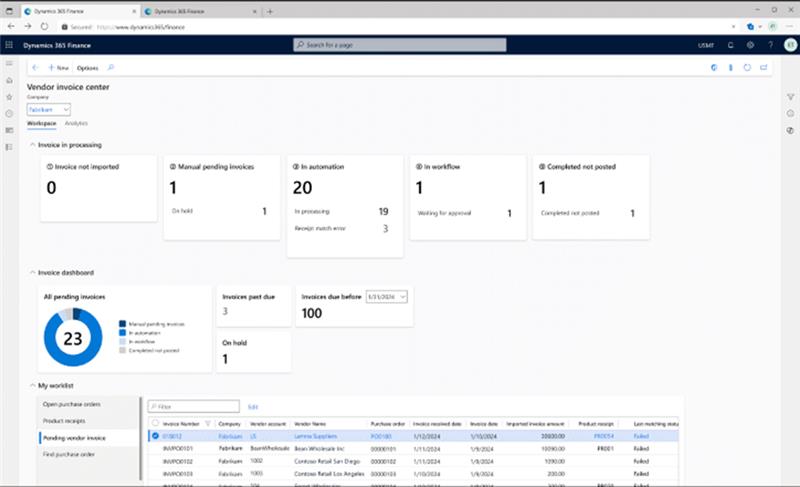
During the vendor invoice automation process in Dynamics 365 Finance, exceptions may arise that require action from the AP clerk. Copilot, integrated into the pending vendor invoice list and vendor invoice centre, simplifies error resolution by eliminating the need for time-consuming navigation between pages.
AP clerks can now select a vendor invoice with an error, analyse it, and correct it all in one location.
Receipt matching errors, often caused by unlogged receipts or goods in transit, can be addressed quickly. Future releases will expand Copilot’s capabilities to help with prepayment and workflow submission errors.
Offline Support for Virtual Tables:
Many enterprise mobile applications must work in environments with inconsistent internet access, requiring offline functionality to prevent disruptions.
For mobile Power Apps using Dataverse virtual tables within Dynamics 365 finance and operations apps, offline mode is now supported, allowing users to continue working without an internet connection.
Once back online, any data changes are synced with the Dynamics 365 Finance and Operations system, ensuring seamless data management.
Support for Asynchronous Dual Write:
This feature introduces asynchronous processing for dual-write functionality. Supporting asynchronous bulk create and update operations helps avoid issues like session timeouts and delays caused by synchronous processes.
This enhancement ensures smoother, more efficient business processes when working with large data sets.
Record to Report Data Model
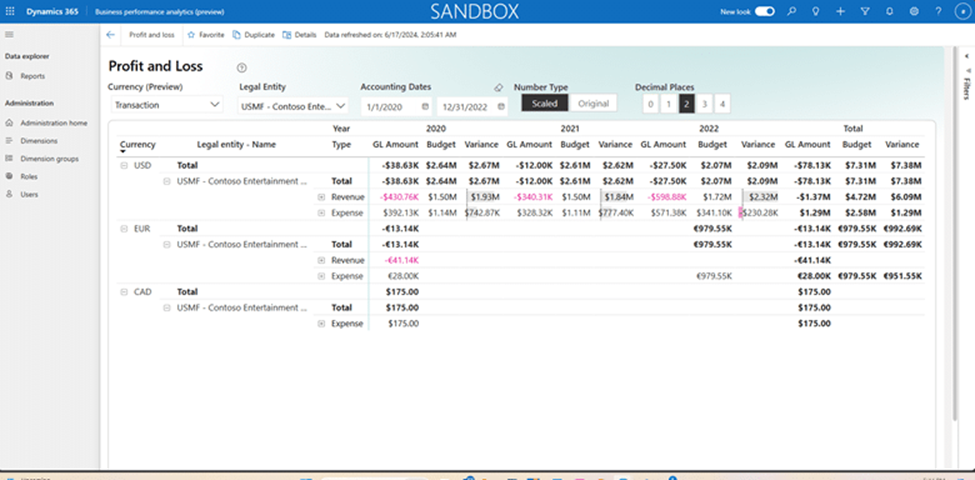
The Record to Report data model in Business Performance Analytics provides businesses with granular financial data, enabling users to efficiently generate custom reports and perform dimension-based analysis.
By improving the accuracy and timeliness of financial statements and supporting key processes such as:
- General Ledger
- Budgeting
- Financial Dimensions
This model is critical in strategic decision-making, optimising financial operations, and enhancing period-end reporting.
Ultimately, these capabilities contribute to sustainable business growth and a competitive advantage—improved transparency and accountability foster stakeholder confidence while empowering businesses to identify financial anomalies and trends quickly.
By streamlining critical financial processes, companies can optimise operations, reduce costs, and drive profitability, strengthening their position in the market.
Analyze Data in Excel:
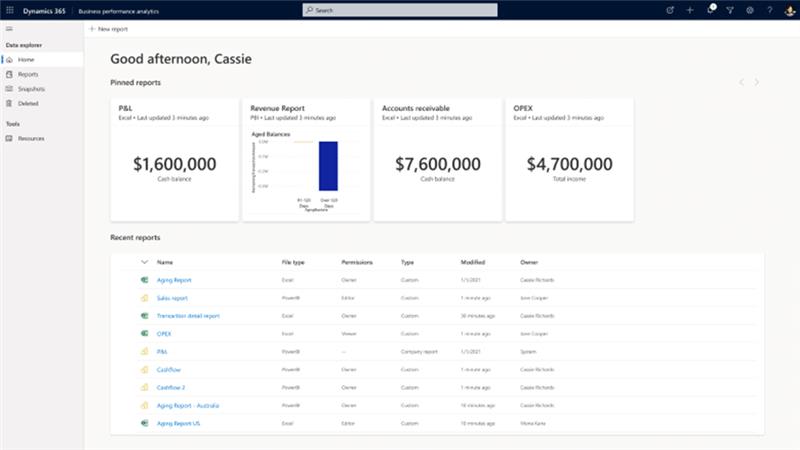
The Analyse in Excel feature within Business Performance Analytics enhances data analysis by integrating real-time BPA data directly with Excel.
This allows users to use Excel’s robust tools to create custom analyses, pivot tables, and charts. This seamless integration leverages Excel’s familiar functions, making it easier for users to explore in-depth data and perform detailed analyses.
Supporting automatic data refreshes ensures that all analyses are current, aiding in real-time decision-making.
This feature significantly boosts user productivity and simplifies the data analysis process by:
- Combining Business Performance Analytics’ powerful data capabilities with Excel’s flexible analytical tools.
- Reducing the learning curve for Excel users and fostering a data-driven culture within organisations.
- With BPA data available in Excel, users can generate tailored reports, gain deeper insights, and make informed decisions, driving operational excellence and business growth.
Automate Actions with Copilot:
Makers in finance and operations apps can now extend and customise Copilot experiences by adding new capabilities through AI plugins. This includes the in-app Copilot for Finance and Operations, which offers a natural language chat interface, and other Microsoft Copilot experiences like Microsoft 365 or custom copilots.
These plugins leverage business logic within the apps to respond to prompts or perform actions without requiring a specific application context or user interface.
This feature enables AI plugins that enhance Copilot’s functionality by using finance and operations methods to provide answers or execute tasks directly from the business logic.
These “headless” actions are available across various Copilot environments, such as Dynamics 365 or custom copilots, expanding Copilot’s use cases and customisation options for businesses.
With this, organisations can tailor Copilot to meet specific needs, improving efficiency and decision-making across their Copilot ecosystem.
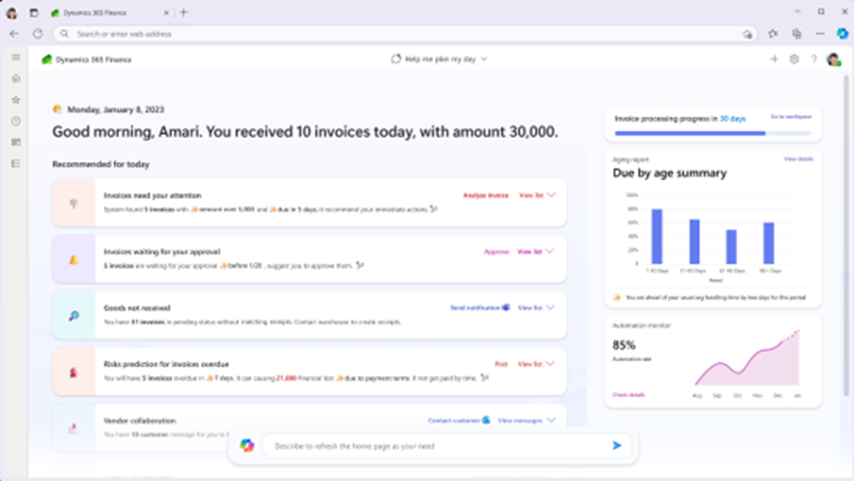
Create Dimensions with Cubes in Copilot:
Implementing planning software can take days to months as organisations and consultants sift through old tools or multiple Excel spreadsheets to define their models and implementation strategies.
By leveraging existing Excel spreadsheets and integrating Copilot, users benefit from a guided and intuitive experience that provides configuration suggestions for dimensions and cubes, streamlining the entire planning process.
Organisations can significantly reduce implementation time by pointing to their existing planning spreadsheets. With Copilot’s dimension and cube creation feature, the system automatically analyses the spreadsheets to recommend dimensions, values, cubes, and formulas, simplifying the configuration and ensuring a more efficient planning experience.
Extend Data Models with Fabric:
The “Extend to Fabric” feature in Business Performance Analytics (BPA) increases flexibility by integrating BPA data with proprietary datasets. This integration breaks down data silos, enabling customised analytical experiences for specific business needs and supporting better strategic planning.
This feature allows seamless merging of BPA data with additional sources, creating bespoke reports and dashboards tailored to unique business metrics and KPIs.
It enables more accurate insights and supports business scalability by incorporating new data sources as needs evolve, fostering innovation and sustainable growth.
Enhancements to Order to Cash Data Model:
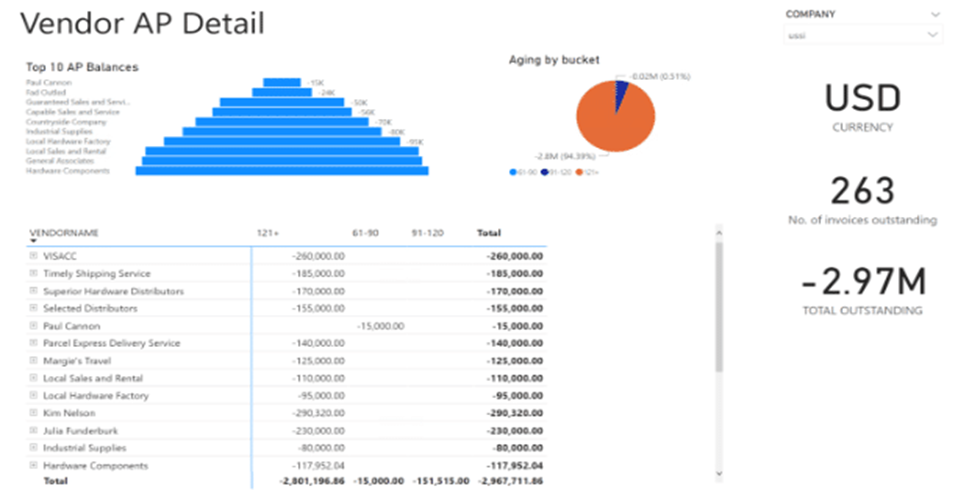
The Order to Cash data model in Business Performance Analytics offers complete financial visibility by optimising:
- Sales reporting
- Invoicing
- Payment processing
- Accounts receivable
This helps you enhance revenue management and reduce operational costs. With granular data and dimension-based analysis, businesses can create custom reports to gain deeper insights into sales performance and customer behaviour.
This model streamlines the order-to-cash process, improving operational efficiency, cash flow management, and customer relationships while supporting accurate tax and charge allocation. Ultimately, it drives better financial performance and long-term business growth.
Uncover 2024’s Latest Features
Explore powerful new updates in the 2024 Wave 2 Release for Dynamics 365 Finance and Operations. Enhance efficiency and stay ahead of the curve.
Finance and operations cross-app capabilities in 2024 release wave 2:
Finance and operations cross-app capabilities apply to all finance and operations apps, including Dynamics 365 Finance, Dynamics 365 Supply Chain Management, Dynamics 365 Commerce, Dynamics 365 Human Resources, and Dynamics 365 Project Operations.
We continuously enhance the platform and services that support finance and operations apps with new capabilities to enable businesses everywhere to accelerate their digital transformation.
As we add product enhancements, we deliver frequent updates that help customers stay current consistently, predictably, and seamlessly. The key driver for the new core capabilities is increasing productivity and return on investment.
Boost productivity with Copilot
AI provides opportunities to empower enterprise users through copilot experiences. These experiences increase productivity by leveraging business data and large language models (LLMs).
Copilot’s finance and operations apps expertise will complement the experience across Microsoft’s offerings, including Power Platform and Microsoft 365.
One Dynamics One Platform
Virtual table users accessing finance and operations data will experience better performance, automation, and less management, making it an alternative solution for accessing finance and operations data on Power Platform with less effort. This is a massive leap in realising a long-standing customer promise of the One Dynamics One Platform.
Customers using export to Data Lake can transition to Azure Synapse Link for Dataverse, which will bring an integrated experience with the ability to choose data from all Dynamics 365 apps.
For AX 2012 or AX 2009 customers planning an upgrade to cloud-based finance and operations, you can easily query finance and operations data using Azure Synapse Analytics.
You can preserve your existing data integration pipelines by accessing finance and operations data in the lake in table form, as Azure Synapse Link for Dataverse supports finance and operations tables and entities.
Get started with this release wave 2:
This article lists the new or changed features for Microsoft Dynamics 365 Finance version 10.0.41. This version has a build number of 10.0.2015.16. What’s new or changed in Dynamics 365 Finance 10.0.41 (September 2024) – Finance | Dynamics 365 | Microsoft Learn
1. Accounts payable:
Financial tag for purchase order invoicing: This feature uses financial tags to help track processes and ensure accurate analysis of financial data across procurement-to-pay transactions.
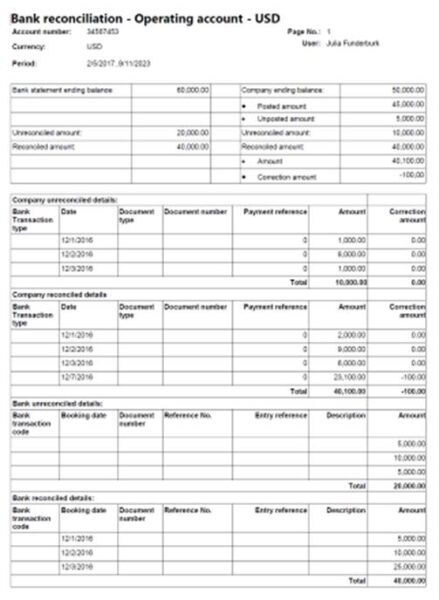
2. Accounts receivable:
- Prepayment customer invoice feature: This feature creates and manages invoices for customer prepayments. Customers can issue prepayment invoices to require a deposit before a sales order is fulfilled.
- Free text invoice performance boost: The increasing volume of data was causing the free text invoice page in Dynamics 365 Finance to load slowly. It also caused performance issues when the workflow was enabled. To address these issues, two fundamental changes were made:
-
- The All-Free Text invoices menu item now shows only invoices with a Not posted status.
- A new ‘Optimised invoice loading page’ menu item provides a streamlined interface and faster data loading capabilities.
3. Cash and bank management:
- Modern bank reconciliation: improves the usability and performance of advanced bank reconciliation and provides feature enhancements. The bank reconciliation worksheet now offers several new capabilities. These include clearing reversal company transactions, generating vouchers and payment journals, and settling open customer invoices. Bank reconciliation matching rules are enhanced to run these capabilities through user-defined criteria automatically. This feature is generally available for production environments in Dynamics 365 Finance version 10.0.41.
- Automatically clear bridged transactions through advanced bank reconciliation: This feature automatically clears bridged payment transactions through bank reconciliation. The transactions don’t have to be manually cleared in the general ledger. Users can set up a bridging account for each bank account. This feature is generally available for production environments in Dynamics 365 Finance version 10.0.41.
- Skip reversal flag validation when matching reversal bank statement lines: A mandatory validation determines whether one of the lines has the reversal field set to Yes to match the original statement line. This new feature skips the validation for manual matching and provides a configurable parameter for matching rule setup. This feature is generally available for production environments in Dynamics 365 Finance version 10.0.41.
- Enable batch mode for bank statement and statement line posting in advanced bank reconciliation: Enable the batch processing option for bank statement posting and statement line posting in the bank reconciliation worksheet. You need to enable the feature to post new transactions in bank reconciliation to post bank statement lines in the bank reconciliation worksheet.
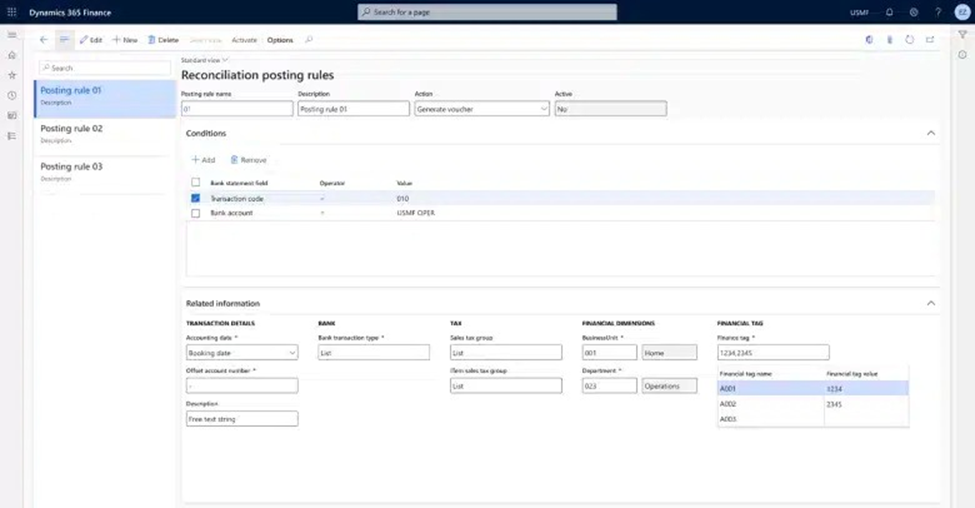
4. Credit and collections:
- Customer balance statistics deletion job: Users can efficiently manage long-term data stored in the Customer balance statistics table. This enhancement includes a periodic task designed to Delete outdated balance statistics records, alleviating potential performance impacts associated with data overload.
- Customer data maintenance: A new data maintenance page streamlines data consistency. This page allows customers to view and manually retry failed updates and resolve issues without relying on support tickets.
5. Fixed assets:
- Consider splitting transactions in derived book posting (Public preview): This feature automates posting split transactions from the main book to specified derived books based on the configuration on the Asset book page. That configuration defines how transactions are posted based on transaction type. After enabling the feature, split transactions are automatically posted according to the predefined settings. Therefore, manual intervention isn’t required.
- Allow depreciation when placed in service and disposal are in the same fiscal year (Public preview): Allows for depreciation when assets are put into service and disposed of during the same fiscal year. When the Allow depreciation when placed in service and disposal are in the same fiscal year option is enabled on the Fixed assets parameters page, depreciation is calculated when an asset is put into service and disposed of during the same fiscal year. This setting is the default behaviour for any new asset books that are created. Changes at the asset book level apply only to new asset books created after those changes are made. They don’t retroactively affect existing asset books.
- Lease import framework update: This feature involves enhancements to Asset leasing’s lease import framework and affects two tables: AssetLeaseLeaseImportHeader and AssetLeaseLeaseDetailsImport. Additional functionality allows for more straightforward deletion in the lease import records.
6. General ledger:
Validation feature for year-end close process: This feature validates the year-end closing to detect issues. If any problems are found, the feature suggests a resolution. This feature ensures accurate ledger balances in accounting and reporting currencies and recommends best practices for managing large dimension sets.
7. Tax:
- Enable Include corrections option on Sales tax settlement periods: Include corrections option affects the sales tax settlement process and periodic sales tax reporting. This feature controls the Include corrections option for each sales tax settlement period instead of the whole legal entity.
- Add and synchronise tax hierarchy versions in batch mode (Tax India): This feature improves performance when a sales tax hierarchy version is added and synced, by enabling the processes to run in batch mode.
- Adjust sales tax amount per vendor-charged sales tax: The Accrue sales tax type—adjustment feature in the vendor master and the vendor invoice header allows for the vendor-charged sales tax amount to be entered on the vendor invoice header. This amount overrides the sales tax result calculated using sales tax adjustment.
8. Electronic Invoicing:
E-Invoicing for Panama: ISV last-mile connector with Edicom: This feature is the last-mile integration with the Panamanian Tax Authorities via the Edicom certification authorisation provider. It provides the required end-to-end process for the outbound flow of electronic invoice submission.
Ready to Leverage Wave 2?
Dive into the newest features and enhancements of Release Wave 2. Empower your team with the latest Dynamics 365 capabilities.
Features turned on by default in this release:
• Accounts payable:
- Vendor invoice automation with tax registration
- Enable recurring Accounts payable invoice
- The vendor invoice register is approved
• Tax:
- Enable external tax solution providers for Tax calculation service (Universal tax rate API)
- Sales tax rate on invoice date in purchase order credit note
- (India) Enable initial TDS threshold under section 194Q
- Tax in the transfer order
- Control zero-amount sales tax difference entries for the Czech Republic (CZ)
- (India) GST/TDS-TCS tax support for Project integration journal
- Tax calculation service
- Consistency check for tax transaction general journal account entry association for bank exchange rate
• General ledger:
- Enable the Global General Journal page to select multiple companies for posting.
- Delete journal performance using batch.
• Credit and collections:
- Credit and collections analytics performance improvements
• Cash and bank management:
- Display vouchers in bank statement
- Advanced bank reconciliation improvement: enable group conditions in reconciliation matching rules
- Advanced bank reconciliation improvement: enable filtering and provide a separate grid for new transactions
- Automatic importing of bank statements from the SharePoint folder
- Enable batch mode for Mark as reconciled in advance bank reconciliation
- Reverse correction amount in advanced bank reconciliation when using bank statements as confirmation of electronic payments parameter is enabled
- Use the time zone option on the Bank statement import page for BAI2 format bank statement ID generation
- Petty cash
- Enable check number validation
- Exchange rate type enhancement for accounts payable and accounts receivable foreign currency revaluation
- Exchange rate type enhancement for bank foreign currency revaluation
- Accounts payable and accounts receivable foreign currency revaluation performance improvement by splitting into even batches
Features removed from Feature management:
• Tax:
- Support batch input of tax codes in tax group and item tax group setup.
- Tax differences register by balance method
- Calculate the origin amount for sales tax specification by ledger transaction report.
- Tax setup validation
- Performance improvements for VAT register transactions page.
- Generate GST transaction ID at export invoice posting.
- Tax settlement rounding is based on the customised currency decimal places.
- Tax-exempt number in sales tax transactions.
- Sales tax rate on invoice date in vendor invoice journals.
- Packing slip date as the delivery date for sales tax calculation (sales tax rate determination).
- Enable tax registration data advanced search for reports.
- Copy tax registration number as default VAT exempt number.
- Keep GST tax document for confirmation journal.
- Disable Russian address format validation.
- Separate sales tax payment report generation from sales tax settlement.
- Sales tax payment performance improvement.
- Populate financial dimensions to the realised currency adjustment profits/loss accounts for sales tax settlement
- Reversal of vendor TDS at the time of settlement when deducted on both the invoice and payment.
• Cash and bank management:
- Ability to post detailed vendor and customer payments but summarise amounts to bank account
- Enhanced filtering on the cash position inquiry
- Calculate the average exchange rate based on the main account code only
- Posting invoices with zero amount
• Accounts receivable:
- Product name translation fix
- Posting invoices with zero amount
If you’re considering implementing Dynamics 365 Enterprise Resource Planning and need expert guidance, Mercurius IT is here to help. We specialise in tailoring Dynamics 365 solutions to fit your unique business needs.
Our team of experts will work with you to ensure a smooth and successful implementation, allowing you to harness the full potential of Dynamics 365.
Use the contact form below to contact Mercurius IT today and explore how we can support your journey with Dynamics 365.