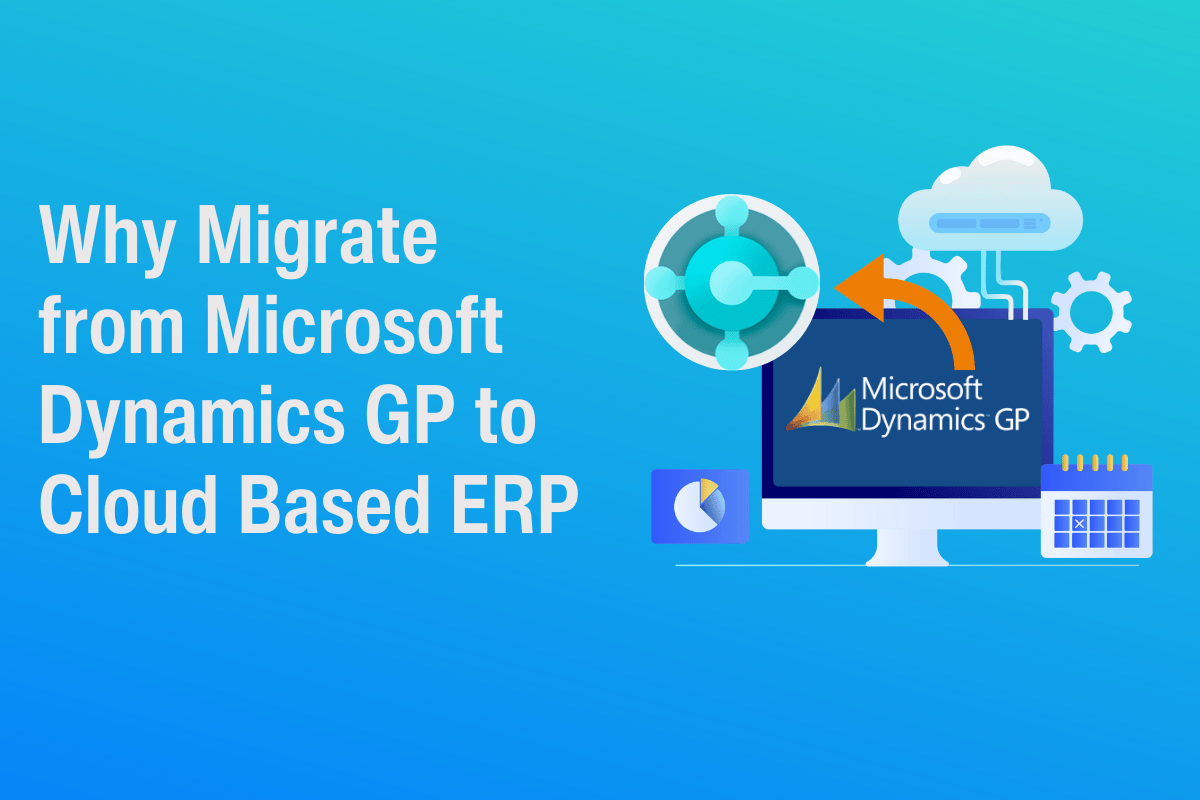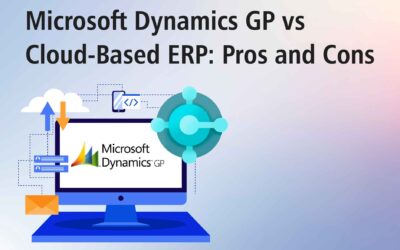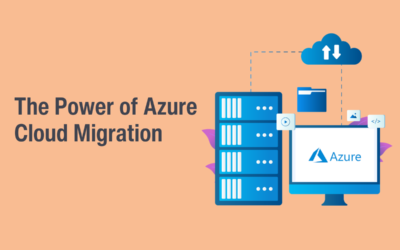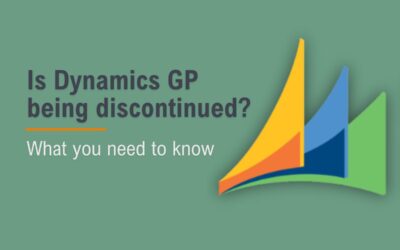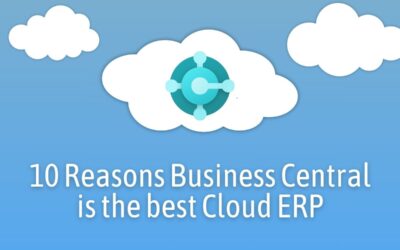Migrating from a legacy ERP system like Microsoft Dynamics GP (Great Plains) to a modern cloud-based solution can offer significant advantages for businesses.
However, the process involves careful consideration and planning to ensure a smooth transition.
Throughout this blog post, we will explore what Dynamics GP is, why businesses are choosing to move to the cloud, how to decide between Dynamics 365 Business Central and Finance & Operations, and the steps to take for a successful migration.
What is Microsoft Dynamics GP?
Microsoft Dynamics GP is an Enterprise Resource Planning (ERP) solution that has been in use for decades. Originally developed in the early 1990s, it provides businesses with capabilities for financial management, inventory management, project accounting, human resources, and other core business functions.
Dynamics GP was primarily designed for on-premises deployment, offering companies robust functionalities but requiring significant investments in hardware and IT infrastructure.
Dynamics GP has served as a reliable solution for small to medium-sized businesses, particularly those with specific needs for financial and operational reporting.
However, as technology evolves, many businesses are finding that Dynamics GP’s on-premises nature and limited integration capabilities with modern tools make it less suitable for today’s dynamic business environment.
Why Migrate from Microsoft Dynamics GP to a Cloud-Based ERP Solution?
For businesses using Dynamics GP—moving to a modern, cloud-based ERP solution offers substantial benefits that can drive operational efficiency, lower costs, and provide access to the latest technologies.
Here’s some of the key reasons to make the switch, and why cloud-based systems like Dynamics 365 Business Central or Finance & Operations are a step forward:
End of Mainstream Support and the Need for Modernisation
Microsoft Dynamics GP has served many businesses well over the years. However, with Microsoft ending mainstream support, it is no longer receiving new features or updates.
While some security patches may continue, businesses are missing out on new functionalities that align with evolving industry standards.
This can lead to operational inefficiencies and increased risk of security vulnerabilities as the software ages, making it difficult to keep pace with modern business requirements.
Leveraging Modern Technology and Integration
Dynamics GP was originally built in an era before cloud computing became the norm. As such, it lacks the inherent flexibility and connectivity of newer systems.
By migrating to cloud-based solutions like Dynamics 365 Business Central, businesses can harness cutting-edge technologies, including AI, real-time analytics, and deep integration with other Microsoft services like Power BI and Teams.
These tools enable organisations to gain more profound insights into their operations, streamline workflows, and enhance productivity across teams.
Enhanced Flexibility and Support for Remote Work
The shift to remote and hybrid work has highlighted the limitations of on-premises systems like Dynamics GP, which often require complex setups like VPNs for remote access.
In contrast, cloud-based ERP systems like Dynamics 365 allow employees to access critical business tools from anywhere with an internet connection.
This means that businesses can operate seamlessly, whether staff are in the office or working remotely, supporting a more flexible and resilient working environment.
Lower Total Cost of Ownership (TCO)
While the initial investment to migrate from Dynamics GP to a cloud-based ERP might seem substantial, the long-term financial advantages are often compelling.
Cloud-based solutions such as Dynamics 365 eliminate the need for expensive on-premises hardware and the associated maintenance costs.
The subscription-based pricing model allows businesses to adjust resources according to their needs, providing greater financial predictability and making it easier to scale up or down without significant capital investment.
Over time, this can translate to a lower total cost of ownership, allowing companies to allocate their resources to other strategic priorities.
Scalability and Continuous Innovation
One of the most appealing aspects of cloud-based ERP solutions is their ability to scale alongside your business.
Dynamics 365 Business Central and Finance & Operations offer flexibility, allowing you to adapt to growth, seasonal demand changes, or shifts in the market without needing to invest in additional hardware.
Moreover, these systems benefit from regular, automatic updates, ensuring that you always have access to the latest features and improvements without the need for manual software upgrades.
This constant innovation keeps your business at the forefront of technological advancements.
Improved User Experience and Interface
The user experience in an ERP system can have a significant impact on productivity and employee satisfaction. Dynamics 365 Business Central offers a modern, intuitive interface that aligns with the expectations of today’s workforce.
Compared to the legacy design of Dynamics GP, Business Central’s user-friendly interface helps reduce training time for new users and allows current employees to work more efficiently.
The seamless integration with other familiar Microsoft tools like Office 365 further enhances the user experience, making it easier for teams to collaborate and manage data.
Enhanced Security and Compliance
Security is a crucial concern for businesses handling sensitive data. Microsoft’s cloud-based solutions, such as Dynamics 365, come with advanced security features, including data encryption, automated threat detection, and regular security updates.
These measures help protect against the latest cyber threats, making it easier for businesses to stay compliant with industry regulations.
Cloud-based ERPs ensure that your system remains secure and up-to-date without the need for manual intervention, reducing the burden on your IT team.
Upgrade to Cloud ERP Today
Discover the benefits of migrating from Microsoft Dynamics GP to a cloud-based ERP. Gain flexibility, security, and scalability for your business.
Should My Business Move to Dynamics 365 Business Central or F&O?
Choosing between Dynamics 365 Business Central and Dynamics 365 Finance & Operations (F&O) depends on the size and complexity of your business, as well as your specific operational needs.
Dynamics 365 Business Central
Business Central is designed for small to medium-sized businesses that need a comprehensive yet straightforward ERP solution. It offers a wide range of features, including financial management, sales, service, supply chain management, and project management.
Business Central is ideal for businesses looking for a user-friendly solution that integrates well with other Microsoft products such as Office 365, Power BI, and Teams.
Best for:
- Small to medium-sized businesses.
- Companies seeking ease of use and quick implementation.
- Businesses that need flexibility to customise the system as they grow.
Dynamics 365 Finance & Operations (F&O)
Dynamics 365 Finance & Operations is a more advanced ERP solution targeted at large enterprises with complex operations. It offers deep functionalities in finance, supply chain management, manufacturing, and retail.
It is designed to support businesses with global operations and complex regulatory requirements. While it provides a broader range of capabilities than Business Central, it can also require more extensive implementation and configuration.
Best for:
- Large enterprises or businesses with complex financial and operational needs.
- Companies operating across multiple countries with advanced compliance requirements.
- Organisations with extensive supply chains or manufacturing processes.
How to Decide?
If your business is looking for a cost-effective, easy-to-use solution with broad functionality, Business Central is likely the best choice.
However, if your organisation has intricate processes and requires a highly scalable solution with deep operational capabilities, then Finance & Operations might be more suitable.
For any further help in selecting the right solution for your business, Mercurius IT is here to help.
Simply get in touch and our expert team can assist you with choosing the best fit for your organisation.
How to Migrate from Microsoft Dynamics GP to a Cloud-Based Dynamics 365 Solution
Migrating from Dynamics GP to a solution such as Dynamics 365 Business Central or Finance & Operations involves several key steps. Here’s a detailed guide to ensure a successful transition:
1. Assess Your Current System and Define Objectives
Before making any decisions, conduct a thorough assessment of your current Dynamics GP setup. Identify the key challenges you’re facing and define clear objectives for what you hope to achieve with the new system.
Engage with stakeholders from various departments to ensure their needs are addressed and align the migration process with the company’s overall business strategy.
2. Data Assessment and Preparation for Migration
Data migration is a critical part of the transition from Dynamics GP to a cloud-based system.
Start by analysing the data held in Dynamics GP to determine which records are essential and which can be archived.
A detailed data mapping process ensures that information is transferred accurately, reducing the risk of disruptions.
Work with a migration partner to prepare a data migration strategy that includes data cleansing and validation before the actual transfer.
3. Select the Right Implementation Partner
Choosing an experienced implementation partner is vital for a smooth transition.
A partner with deep expertise in both Dynamics GP and the chosen Dynamics 365 solution can guide you through the complexities of the migration.
They can assist with system configuration, customisation, data migration, and training, ensuring that your business is well-prepared to use the new system.
4. Customise and Configure Your New System
Once the migration process begins, take the opportunity to customise and configure Dynamics 365 to fit your specific needs.
Review any customisations and add-ons used in Dynamics GP, and decide which ones should be replicated, adjusted, or replaced with new features in the cloud-based solution.
Customisation allows you to tailor the system to support your unique processes and workflows.
5. User Training and Change Management
Successful adoption of a new ERP system relies heavily on user training and change management.
Ensure that your employees receive comprehensive training on the new system, covering both basic and advanced features.
This helps to minimise disruption to daily operations and ensures that employees are comfortable with the changes. Clearly communicate the benefits of the new system to foster acceptance and enthusiasm among staff.
6. Testing and Go-Live Preparation
Before fully switching over to Dynamics 365, it’s essential to conduct testing to ensure the system functions as expected.
Run the new system in parallel with Dynamics GP to identify any issues and resolve them before the official go-live date. A well-structured go-live plan, complete with timelines and contingency measures, can help ensure that the transition is as smooth as possible.
7. Post-Migration Support and Optimisation
After going live, continued support is essential to address any user concerns and optimise system performance. Work closely with your implementation partner to troubleshoot any issues and to take advantage of new updates and features.
Regularly review the system’s performance and gather feedback from users to identify areas for further improvement.
Microsoft Bridge to the Cloud 2 Promotion: A Simplified Transition for Dynamics GP Users
The Bridge to the Cloud 2 promotion offers Dynamics GP users an easy pathway to transition to cloud-based solutions like Dynamics 365 Business Central.
This programme is designed to help businesses move to the cloud at their own pace, while still maintaining access to their existing Dynamics GP system during the migration.
Key Benefits of the Promotion
- Dual Access: Continue using Dynamics GP while accessing Dynamics 365 Business Central, allowing for a gradual transition without disrupting operations.
- Cost Savings: Benefit from discounted rates on Dynamics 365 licenses, making the shift to the cloud more affordable and aligned with your budget.
- Seamless Data Migration: Microsoft provides tools to help migrate data smoothly from Dynamics GP to Dynamics 365, ensuring a secure and efficient transfer of critical business information.
- Access to Modern Cloud Capabilities: Start exploring advanced features like AI-driven analytics and integration with Microsoft services while still using Dynamics GP.
The Bridge to the Cloud 2 promotion is perfect for businesses seeking a gradual, low-risk migration to a modern ERP. It offers the flexibility to explore cloud benefits without an abrupt shift, ensuring continuity during the transition.
Ready to Migrate? Get in Touch with Mercurius IT
Migrating from Dynamics GP to a cloud-based Dynamics 365 solution can transform how your business operates, offering greater flexibility, enhanced capabilities, and a streamlined path to growth. However, a successful migration requires careful planning and expert guidance.
At Mercurius IT, we have extensive experience in helping businesses migrate to the cloud. Our team of experts will work closely with you to understand your needs and ensure a smooth transition to Dynamics 365 Business Central or Finance & Operations.
If you’re ready to explore how a cloud-based ERP solution can empower your business, contact us today or register for our webinar.
Let us help you unlock new possibilities and drive your business forward. Reach out to Mercurius IT, and let’s make your migration journey a success.